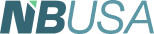Written by Mark Evilsizor
From his column Tech
Haga clic aquí para ver esto en español
 Microsoft released its latest operating system, Windows 11, a little over a year ago, but as of the close of September 2022, only about 14% of users had made the switch. It may be you are considering making a move to this new OS, so let’s take a look at what it has to offer and how to make the transition if you choose to do so.
Microsoft released its latest operating system, Windows 11, a little over a year ago, but as of the close of September 2022, only about 14% of users had made the switch. It may be you are considering making a move to this new OS, so let’s take a look at what it has to offer and how to make the transition if you choose to do so.
When Windows 10 came out it was a corrective to the onerous Windows 8, and the venerable Windows 7 was getting long in the tooth, so many of us upgraded as soon as we could. Windows 11 is a more modest update with the primary benefit being increased security.
Windows 11 has hardware requirements that make it more difficult for bad guys to deeply infect your computer. While it is possible to intentionally disable these safety measures, in general, a PC running Windows 11 is more secure than one that isn’t.
Visual updates are the next notable difference in Windows 11. The corners of user interface elements (menus, borders, toolbars) are more rounded, icons appear more cartoonish, and things look simpler and less cluttered, which also means certain settings are in different places and require a few more clicks to reach. The most noticeable of these differences is the task bar, which is now centered by default. Fortunately, if you tire of reflexively moving your mouse to the lower left corner and wondering where the start button is, you can easily change the task bar to be left-aligned like in Windows 10. The start menu itself is simplified, looking a lot like the interface on a mobile device with app icons and offering the possibility of those being grouped into folders by dragging them on top of each other.
The latest feature update of Windows 11 includes significant accessibility features. If you have difficulty with precise mouse movements, you can now use voice controls to position the cursor anywhere on the screen and even select a link with a few simple commands. Also, improvements have been made to the built-in screen reader, which is helpful for anyone with visual impairment. If you watch a demonstration, you can see it is quite capable once you become accustomed to it. These improvements alone will make the upgrade a shoe-in for some.
Windows 11 also includes new functionalities, like the application window maximize button, offering layouts to easily work with multiple applications on your screen, and the included video editor, Clipchamp.
If you choose to upgrade, the process is pretty straightforward. First, make sure you have a Microsoft account. Similar to Apple and Google hardware, with Windows 11 Home, a Microsoft account is required (Windows 11 Pro, for organizations, has additional options). Click Start, type Update and click on Windows Update. Begin by performing any available Windows regular and feature updates. As of this writing, the latest feature update was Windows 11 22H2. Once this has completed, return again to Windows Update and click Check for Updates. Either in the main part of the screen or the right sidebar, it will tell you whether or not your PC is able to run Windows 11.
Note that some more recent machines may fail the upgrade test because a feature is turned off in the bios (the PC’s start up program), which can be adjusted relatively easy. If your machine is less than six years old, it might be worth contacting the manufacturer to see if this is the case and ask for their guidance. If it is not, then you will need to wait until you purchase a new PC (there are workarounds but they are not advised for most situations).
If your PC is compatible, you will be offered a link to perform the update. Just accept the licensing terms and the download and install will begin. On my five-year-old laptop, it took about 15 minutes to download the update, and a little over 40 minutes to install. I was able to continue working while this process continued in the background. When completed, it will prompt you to restart, or schedule a restart for later. This restart completed the upgrade and took another 10 minutes. For more details about Windows 11, Microsoft has put together a helpful site, which provides video and documentation.
Microsoft has committed to providing updates for Windows 10 until October 2025, so it’s not urgent to make the move to Windows 11 right now. But for many of us, the new version, with its security improvements, modest functionality enhancements, and snappier, more modern look and feel, is a worthwhile update, and (being free) is certainly priced right.
Mark Evilsizor has worked in Information Technology for more than 25 years. He currently serves as head of IT for the Linda Hall Library in Kansas City, Mo. Opinions expressed are his own.
References
Upgrade to Windows 11 FAQ
Specs for Windows 11 Compatibility
Tom’s Guide to Windows 11 Upgrade