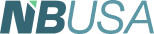Written by Mark Evilsizor
From his column Tech
Haga clic aquí para ver esto en español
 Within days of the onset of the Covid pandemic in 2020, the staff of many organizations shifted from working in the office to working from home. This change tremendously accelerated the adoption of technologies that support work from anywhere. At my employer, a technology that was not ready for this change was our phone system. Each staff person’s phone number was tied to a physical phone system server, or PBX, which was wired to a physical device on their desk. As a workaround, most staff forwarded their work phone to their cell phone. To some extent, this succeeded. But truly enabling work-from-anywhere with an organizational phone is best achieved with a cloud-based system which we later migrated to. Let’s take a look at how to make this leap, and some of the advantages.
Within days of the onset of the Covid pandemic in 2020, the staff of many organizations shifted from working in the office to working from home. This change tremendously accelerated the adoption of technologies that support work from anywhere. At my employer, a technology that was not ready for this change was our phone system. Each staff person’s phone number was tied to a physical phone system server, or PBX, which was wired to a physical device on their desk. As a workaround, most staff forwarded their work phone to their cell phone. To some extent, this succeeded. But truly enabling work-from-anywhere with an organizational phone is best achieved with a cloud-based system which we later migrated to. Let’s take a look at how to make this leap, and some of the advantages.
With a cloud-based phone system, there is no need for a PBX in your building. Each device used as a phone communicates over the organization’s data network and connects with the phone service provider to make and receive phone calls. So the first thing to assess is whether a network is ready to handle voice calls.
If your organization is like most, you relied heavily on video conferencing software during the pandemic. If Zoom, Microsoft Teams, or Webex worked well, accommodating high quality video and audio over the last few years, then you can have confidence that your network can handle simultaneous phone calls. Bandwidth requirements are much less for voice alone than for video and voice. By using your organization’s data network, you can abandon phone system cabling. As long as each office has a data port, a staff person will have all they need for phone calls.
When setting up new offices or when staff move to a different space, the process is much easier. Additionally, most—if not all—existing wired phone service can be turned off. In recent years, phone companies have been intentionally increasing the cost of services which use their copper wires, and many have ceased service altogether. By migrating to a cloud-based service, an office can forego this expense.
With a cloud-based phone system, there is no need for a physical phone. Organizations already using Teams or Zoom, can use this same software for making and receiving phone calls wherever they are, because the PC effectively becomes your phone.
There are other quality phone system providers such as Ring Central or 8x8, but using one of these providers may require additional software or integration with existing programs. Once it is in place, however, your organization’s phone number is with you as long as your PC is connected to the internet.
With most systems it is also possible to use an app on a personal mobile phone for work calls. So if I am expecting an important call, I’m not tied to my desk. Using an app on your phone additionally brings the advantage or being able to talk with constituents, vendors, and peers without providing your personal mobile phone number. If you are using the Teams app for calls on your personal phone, you can set quiet hours, which send work-related calls to voicemail rather than ringing your personal device. Making use of these features can contribute to a more healthy work/life balance.
You may find that some staff feel a strong connection with a physical phone. If that is the case, you may purchase a unit that connects with your data network, and works like a traditional phone. For shared locations, like a workroom or receptionist’s desk, you may also want a physical phone. For most staff, you will likely want to provide a headset for use with the software on their PC. A quality wired headset may cost around $50. A wireless version with noise cancelling features may cost over $150.
For employees who need a fax machine, you may want to set up an online fax service such as SRFax, or your phone service provider may offer fax features.
Some of the other benefits of a cloud-based phone system are the ability to click on a website phone number to dial it, transcription of voicemail to text, placing phone calls to other staff directly within the software you use, and easier management of voice menu systems and phone system settings in general.
If you have decided to continue offering to staff the benefit of working from home, or phone system costs keep rising, or you are adding new offices or moving to a new building, consider abandoning your traditional phone system and migrating to a heavenly system in the cloud. The features can be joyous.
Mark Evilsizor has worked in Information Technology for more than 25 years. He currently serves as head of IT for the Linda Hall Library in Kansas City, Mo. Opinions expressed are his own.